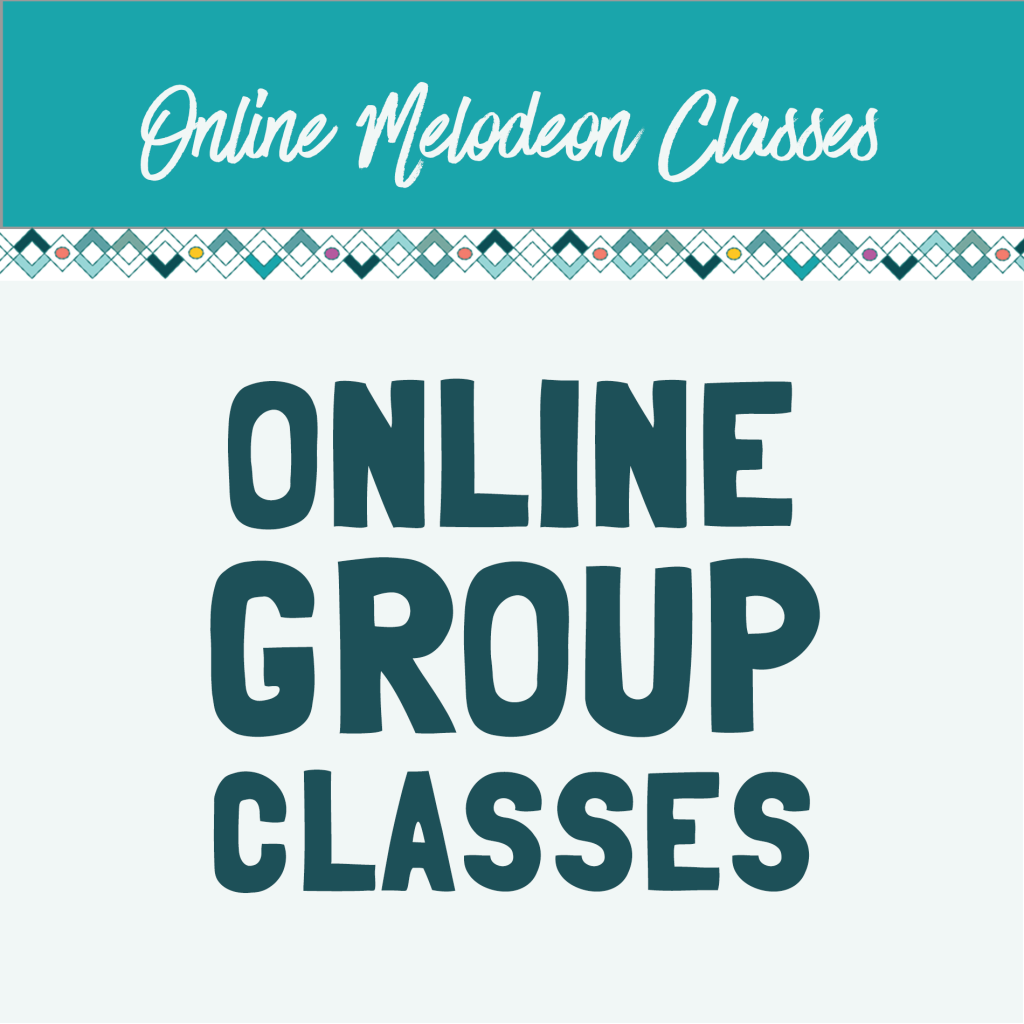Go To:
YouTube
FREE STUFF!
Testimonials
FAQs
Pricing
Cancellation Policy
Online lessons wherever you are in the world
Although based in the UK, I have been lucky enough to meet students from all over the world including Australia, New Zealand, Japan, Northern Europe, Canada and the USA. All you need is a stable internet connection and a device with a webcam and built in microphone.
iPads or similar are ideal to use. If you use a laptop or PC I recommend using a separate webcam to the one that’s built in to the screen. Either of these HD stereo mic webcams are ideal:
Top Pick: Logitech C920 HD Pro USB 1080p Webcam
Budget Buy: Logitech C270 Webcam HD High-Quality Video and Audio Technology – Black
But really any webcam is better than built-in options
Setting up for online lessons
Online lessons work really easily, so if technology isn’t your thing don’t fret!
A clear and incident free online lesson relies on setting up and checking a few things before we connect a call.
1 | Internet connection
Online lessons rely on a fast and stable internet connection. Make sure your connection speed isn’t being hindered by uploads/downloads/streaming TV whilst the lesson is in progress.
- Use the Ookla speedtest to determine what your download and upload speeds are
- The higher these numbers the better!
- As a minimum, you want a download speed of at least 15mbps and upload speed of 9mbps
If your connection is too slow:
- The fastest possible connection is via ethernet cable
- Consider using a device which has an ethernet port (PC/laptop/notebook) and purchase an ethernet cable if you don’t have one already
- Connect your device to the router via ethernet cable and retest your speed
- If you absolutely have to use Wi-Fi, move closer to the router
If neither of these solutions work:
- Badger your internet provider! You should be getting the bandwidth you’re paying for
- If this proves unsuccessful, jump ship and find a better provider
- As a temporary solution, you could try connecting over phone data (4G/5G) by using your smart phone as a WiFi hotspot
2 | Webcam placement
Make sure you set up the camera angle so that your whole instrument including left and right hands (with bellows open) can be seen on screen. Ideally your face too – but not to worry if you can’t get everything in!
Mel: “I usually start the lesson with the camera on my face and then angle it down when we come to work on a tune”
3 | Lesson space
Find a light, comfortable place in your home where you can sit or stand for online lessons.
Try to avoid being back-lit by facing the source of light during your lesson. This will help me to see you and your instrument clearly.
4 | Device
Devices such as notebooks and tablets allow you to be flexible about where you are in your home and many have built in webcams and microphones.
But be aware about the changes in the strength of your WiFi signal as you move around the house.
Being wired into your router via an ethernet cable will be quicker and more stable than wireless.
How to use Zoom for online lessons
I’ve prepared a comprehensive guide, with screenshots, showing you how to access online lessons with me through Zoom. Please read this carefully!
Read my guide on how to use Zoom for online lessons
Payment
UK students who see me online for lessons usually pay via online banking. You can set this up with your bank if you don’t have this facility set up already.
For overseas payments, I recommend wise.com which allows you to accurately calculate transfer/conversion fees on top of my fee. It has low rates too, making it a straight forward alternative to PayPal.
Please visit my pricing page for current information on fees.
Cancellation Policy
Please take a look at my cancellation policy.
Booking your first lesson with me acts as your compliance with this policy. If you have any questions, please don’t hesitate to ask!
FAQs and Testimonials
If you’re still uncertain about online lessons – many people have been in your shoes and have given it a go! Check out my FAQs page for answers to your queries and my Testimonials page to see what others say about online lessons with me.